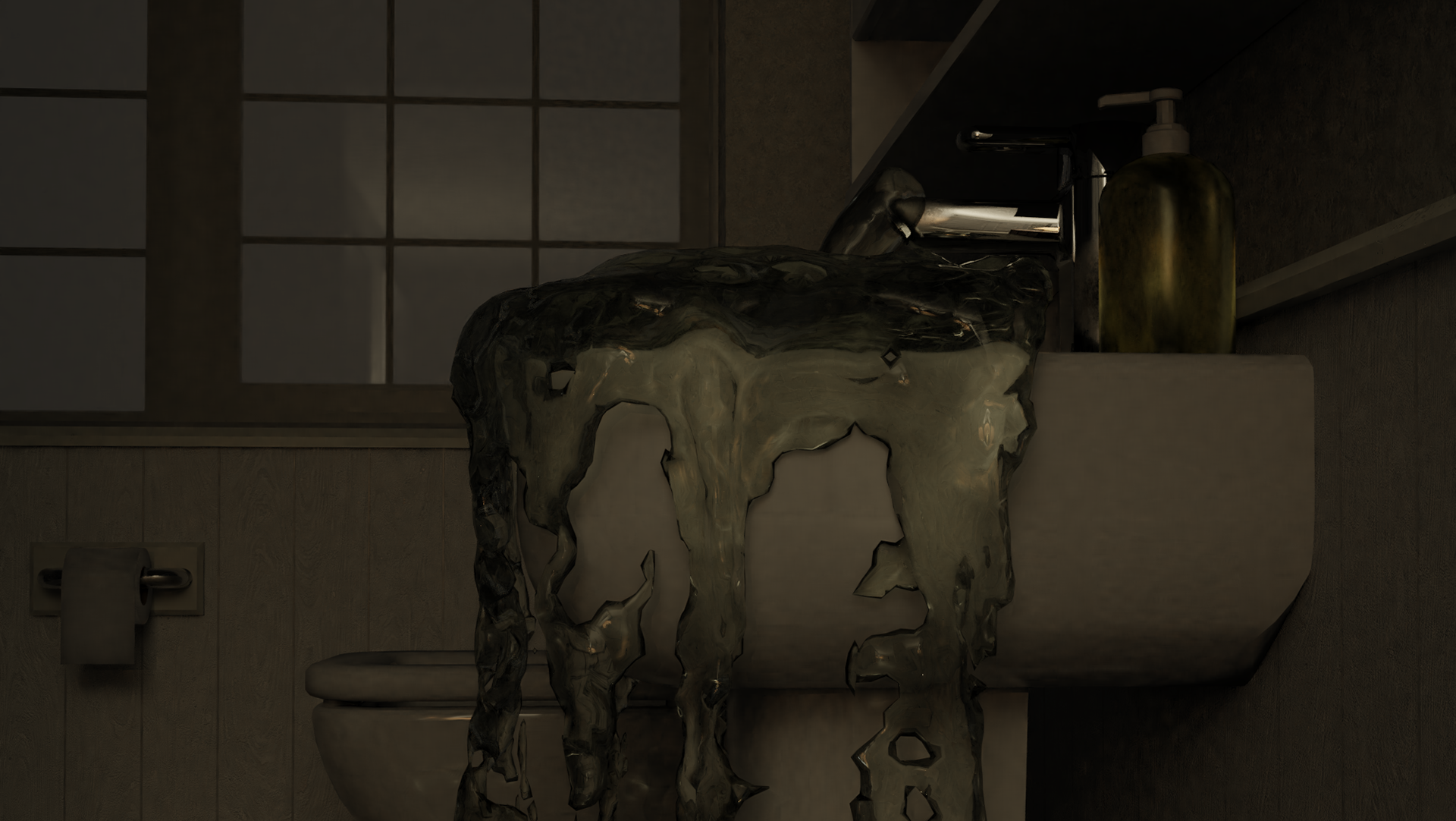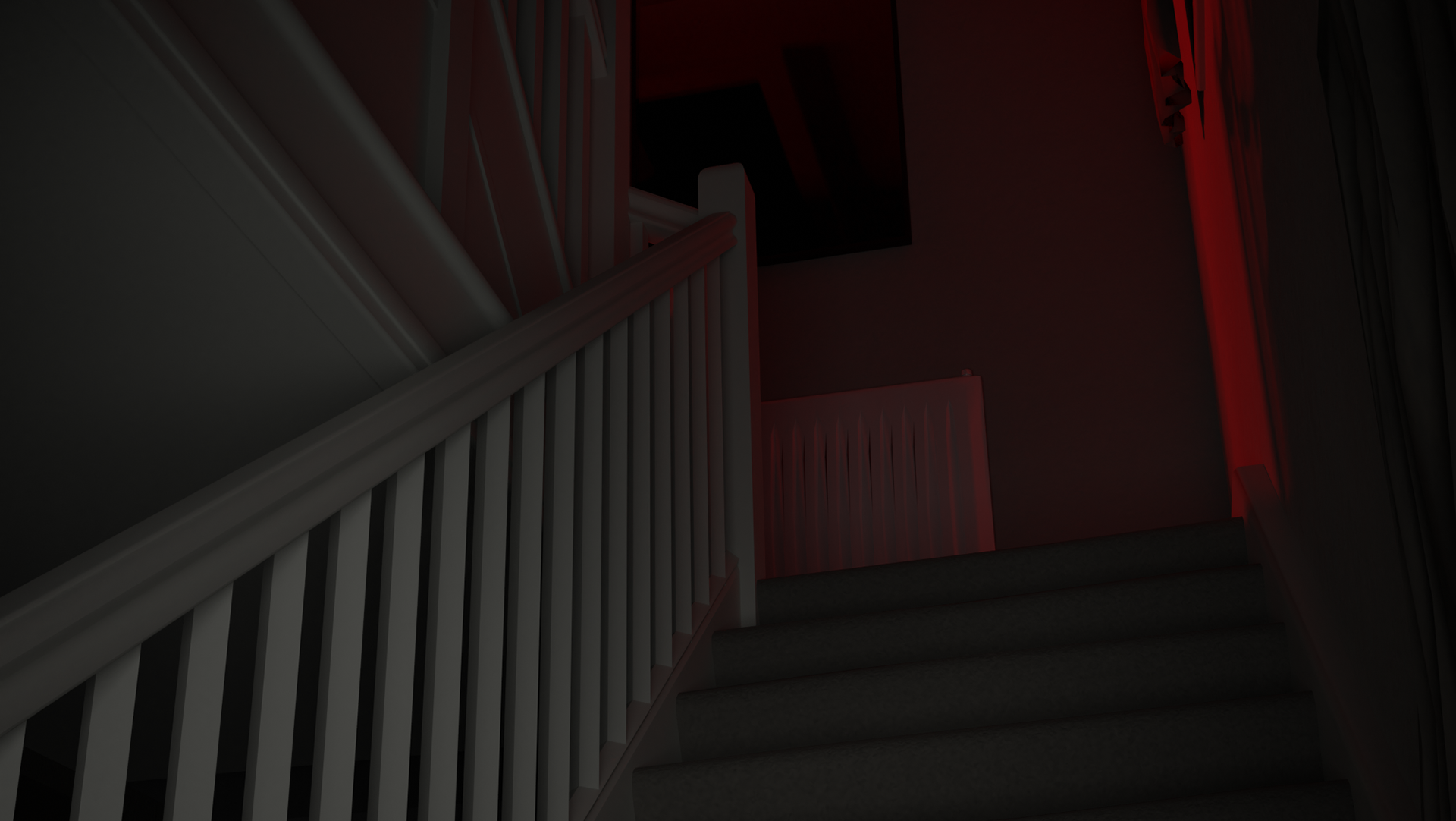These are the final renders from my Launderette project, the first one is the first frame from the animation below.
This project has been a many hour project, well over 20 hours in modelling and designing. But the big thing is it took about 60 hours in rendering time which I did over multiple nights just leaving my computer to render. The scene consists of 72 frames, running at 24 frames per second creating a 3 second clip. I would have loved to have a much longer animation as that slow camera movement really helps push the atmosphere, however due to the render time and how long it took I had to cut it down to only a few seconds.
If you haven't seen the last page on my website, this piece is me following the tutorial by blender guru, using a found image as a base and creating a scene from it. This image I based it off is below.



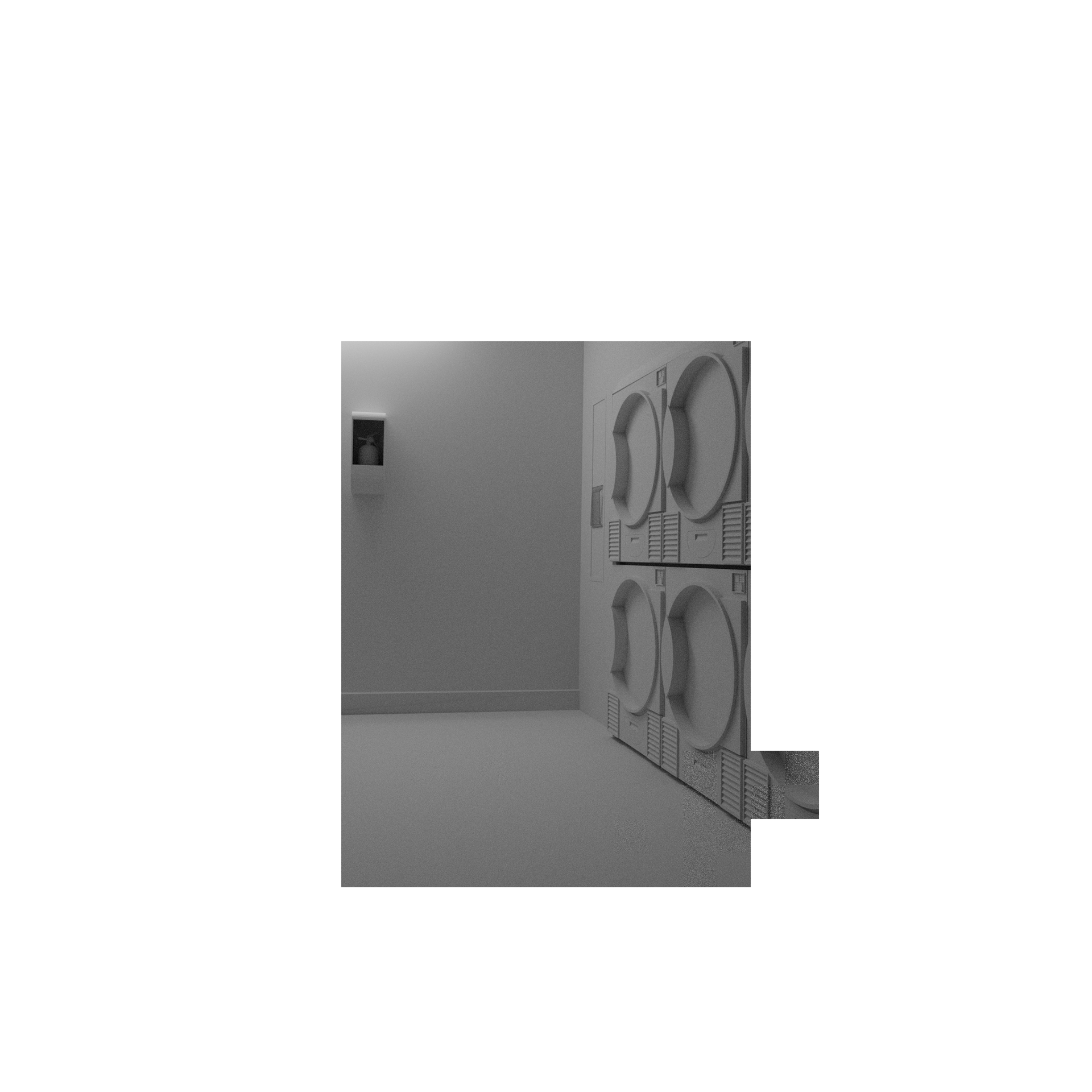
This is a part of a render that got cancelled part way through






This is a part of a render that got cancelled part way through








All these photos are the renders that I did along the way to see how the light and everything progresses as I add and remove things from the scene and fiddle with the materials.
The First batch of photos are before I started adding materials to the scene and the only thing that adds depth are the shadows. However these first scenes are something that i really like as all the objects are hyper realistic with the shadows and shapes. but as they have no colour or texture it really creates an uneasy atmosphere.
The next batch of photos is the process of me slowly adding to the materials to improve the scene and make it more realistic.
The youtube videos linked above are the making of this scene, it was an incredibly long process with lots of slow additions, working towards the final product, in total work and render time was probably close to 100 hours (roughly 30/70 work/render time I would guess) and I thought that I would create a series of videos to show off a lot of the small details that aren't seen at first or noticeable in the final renders, and all the work that went into it.
Following on from this idea of not using materials to create that eerie atmosphere, I decided to remove all materials apart from the reflective and glass ones, and that is what I have put below. I talk more about this and show off the blender file in the 3rd video linked above.
As I did this I realised that the time for rendering was greatly reduced, to around a maximum of 10 mins and sometimes down to 3 mins per frame. Seeing how much this reduced the render time I decided to do the animation again which worked very well.
as the render time was greatly reduced, it meant I could greatly increase the number of frames, the last animation had 72 frames which I ran at 24fps to get a 3s video, this had 300 frames running at 30fps to get a 10s video which is much more effective at achieving the atmosphere.
To make the scene how it is without any materials, I went into the list of all objects and materials and deleted all the ones that I didn't think were necessary for creating reflections. One thing I also experimented with was changing the colour of the light, as it has a blue tint in the original, however as the walls were no longer blue I thought It might be better if the light was purely white. However, I found that the blue light gave a better atmosphere with the cooler colour.